自定义侧滑菜单的简单实现
不少APP中都有这种侧滑菜单,例如QQ这类的,比较有名开源库如slidingmenu。
有兴趣的可以去研究研究这个开源库。
这里我们将一种自己的实现方法,把学习的 东西做个记录,O(∩_∩)O!
首先看效果图:
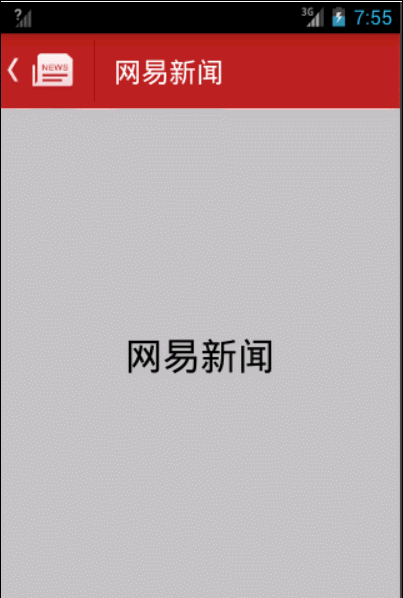
这里我们实现的侧滑菜单,是将左侧隐藏的菜单和主面板看作一个整体来实现的,而左侧隐藏的菜单和主面板相当于是这个自定义View的子View。
首先来构造该自定义View的布局:
自定义的SlideMenuView包含两个子view,一个是menuView,另一个是mainView(主面板)。
代码如下
xmlns:tools="http://schemas.android.com/tools" android:layout_width="match_parent" android:layout_height="match_parent" tools:context="${relativePackage}.${activityClass}"> android:id="@+id/slideMenu" android:layout_width="match_parent" android:layout_height="match_parent">
接着我们需要实现SlideMenuView的 java代码。
自定义VIew,需要继承某个父类,通过重写父类的某些方法来增强父类的功能。
这里我们选择继承ViewGroup,一般自定义View,需要重写onMeasure,onLayout和onDraw,正常情况下只要重写onDraw就可以了,特殊情况下,需要重写onMeasure 和onLayout。
代码如下
packagecom.wind.view;
importandroid.content.Context;
importandroid.util.AttributeSet;
importandroid.util.Log;
importandroid.view.MotionEvent;
importandroid.view.View;
importandroid.view.ViewGroup;
importandroid.widget.Scroller;
publicclassSlideMenuViewextendsViewGroup {// FrameLayout {
privatestaticfinalString TAG ="SlideMenuView";
privateView menuView, mainView;
privateintmenuWidth =0;
privateScroller scroller;
publicSlideMenuView(Context context) {
super(context);
init();
}
publicSlideMenuView(Context context, AttributeSet attrs) {
super(context, attrs);
init();
}
privatevoidinit() {
scroller =newScroller(getContext());
}
/**
* 当一级的子View全部加载玩后调用,可以用于初始化子View的引用
*
*/
@Override
protectedvoidonFinishInflate() {
super.onFinishInflate();
menuView = getChildAt(0);
mainView = getChildAt(1);
menuWidth = menuView.getLayoutParams().width;
Log.d(TAG,"onFinishInflate() menuWidth: "+ menuWidth);
}
/**
* widthMeasureSpec和heightMeasureSpec是系统测量SlideMenu时传入的参数,
* 这2个参数测量出的宽高能让SlideMenu充满窗体,其实是正好等于屏幕宽高
*/
@Override
protectedvoidonMeasure(intwidthMeasureSpec,intheightMeasureSpec) {
super.onMeasure(widthMeasureSpec, heightMeasureSpec);
Log.d(TAG,"onMeasure: widthMeasureSpec: "+ widthMeasureSpec
+"heightMeasureSpec: "+ heightMeasureSpec);
// int measureSpec = MeasureSpec.makeMeasureSpec(menuWidth,
// MeasureSpec.EXACTLY);
//
// Log.d(TAG,"onMeasure: measureSpec: " +measureSpec);
// 测量所有子view的宽高
// 通过getLayoutParams方法可以获取到布局文件中指定宽高
menuView.measure(widthMeasureSpec, heightMeasureSpec);
// 直接使用SlideMenu的测量参数,因为它的宽高都是充满父窗体
mainView.measure(widthMeasureSpec, heightMeasureSpec);
}
/**
* 重新摆放子View的位置
* l: 当前子view的左边在父view的坐标系中的x坐标
* t: 当前子view的顶边在父view的坐标系中的y坐标
*/
@Override
protectedvoidonLayout(booleanchanged,intl,intt,intr,intb) {
Log.d(TAG,"onLayout() changed: "+ changed +"l: "+ l +"t: "+ t
+"r: "+ r +"b: "+ b);
Log.d(TAG,"menuView.getMeasuredHeight(): "+ menuView.getMeasuredHeight());
menuView.layout(-menuWidth,0,0, menuView.getMeasuredHeight());
mainView.layout(0,0, r, b);
}
privateintdownX;
@Override
publicbooleanonTouchEvent(MotionEvent event) {
switch(event.getAction()) {
caseMotionEvent.ACTION_DOWN:
downX = (int) event.getX();
break;
caseMotionEvent.ACTION_MOVE:
intmoveX = (int) event.getX();
intdeltaX = (moveX - downX);
Log.e(TAG,"scrollX: "+ getScrollX());
intnewScrollX = getScrollX() - deltaX;
//使得SlideMenuView不会滑动出界
if(newScrollX >0) newScrollX =0;
if(newScrollX < -menuWidth) newScrollX = -menuWidth;
scrollTo(newScrollX,0);
Log.e(TAG,"moveX: "+ moveX);
downX = moveX;
break;
caseMotionEvent.ACTION_UP:
代码如下
//①.使用自定义动画
// ScrollAnimation scrollAnimation;
// if(getScrollX()>-menuWidth/2){
// //关闭菜单
//// scrollTo(0, 0);
// scrollAnimation = new ScrollAnimation(this, 0);
// }else {
// //打开菜单
//// scrollTo(-menuWidth, 0);
// scrollAnimation = new ScrollAnimation(this, -menuWidth);
// }
// startAnimation(scrollAnimation);
//②使用Scroller
if(getScrollX()>-menuWidth/2){
// //关闭菜单
closeMenu();
}else{
//打开菜单
openMenu();
}
break;
}
returntrue;
}
privatevoidopenMenu() {
Log.d(TAG,"openMenu...");
scroller.startScroll(getScrollX(),0, -menuWidth-getScrollX(),400);
invalidate();
}
privatevoidcloseMenu() {
Log.d(TAG,"closeMenu...");
scroller.startScroll(getScrollX(),0,0-getScrollX(),400);
invalidate();
}
/**
* Scroller不主动去调用这个方法
* 而invalidate()可以掉这个方法
* invalidate->draw->computeScroll
*/
@Override
publicvoidcomputeScroll() {
super.computeScroll();
if(scroller.computeScrollOffset()){//返回true,表示动画没结束
scrollTo(scroller.getCurrX(),0);
invalidate();
}
}
//用于在Activity中来控制菜单的状态
publicvoidswitchMenu() {
if(getScrollX() ==0) {
openMenu();
}else{
closeMenu();
}
}
}
这里继承ViewGroup,由于子View都是利用系统的控件填充,所以不需要重写onDraw方法。
由于是继承自ViewGroup,需要实现onMeasure来测量两个子View的高度和宽度。我们还可以继承FrameLayout,则不需要实现onMeasure,因为FrameLayout已经帮我们实现onMeasure。
重写onLayout方法,重新定义自定义的位置摆放,左侧的侧滑菜单需要使其处于隐藏状态。
重写onTouch方法,通过监测Touch的Up和Down来滑动View来实现侧滑的效果。
关于平滑滚动
我们可以采用Scroller类中的startScroll来实现平滑滚动,同样我们可以使用自定义动画的方式来实现。
代码如下
packagecom.wind.view;
importandroid.view.View;
importandroid.view.animation.Animation;
importandroid.view.animation.Transformation;
/**
* 让指定view在一段时间内scrollTo到指定位置
* @author Administrator
*
*/
publicclassScrollAnimationextendsAnimation{
privateView view;
privateinttargetScrollX;
privateintstartScrollX;
privateinttotalValue;
publicScrollAnimation(View view,inttargetScrollX) {
super();
this.view = view;
this.targetScrollX = targetScrollX;
startScrollX = view.getScrollX();
totalValue =this.targetScrollX - startScrollX;
inttime = Math.abs(totalValue);
setDuration(time);
}
/**
* 在指定的时间内一直执行该方法,直到动画结束
* interpolatedTime:0-1 标识动画执行的进度或者百分比
* time : 0 - 0.5 - 0.7 - 1
* value: 10 - 60 - 80 - 110
* 当前的值 = 起始值 + 总的差值*interpolatedTime
*/
@Override
protectedvoidapplyTransformation(floatinterpolatedTime,
Transformation t) {
super.applyTransformation(interpolatedTime, t);
intcurrentScrollX = (int) (startScrollX + totalValue*interpolatedTime);
view.scrollTo(currentScrollX,0);
}
}
如上面的代码:
通过自定义动画来让View在一段时间内重复执行这个动作。
关于getScrollX
将View向右移动的时候,通过View.getScrollX得到的值是负的。
其实可以这样理解:
*getScrollX()表示的是当前的屏幕x坐标的最小值-移动的距离(向右滑动时移动的距离为正值,
向左滑动时移动的距离为负值)。*
对scrollTo和scrollBy的理解
我们查看View的源码发现,scrollBy其实调用的就是scrollTo,scrollTo就是把View移动到屏幕的X和Y位置,也就是绝对位置。而scrollBy其实就是调用的scrollTo,但是参数是当前mScrollX和mScrollY加上X和Y的位置,所以ScrollBy调用的是相对于mScrollX和mScrollY的位置。
我们在上面的代码中可以看到当我们手指不放移动屏幕时,就会调用scrollBy来移动一段相对的距离。而当我们手指松开后,会调用mScroller.startScroll(mUnboundedScrollX, 0, delta, 0, duration);来产生一段动画来移动到相应的页面,在这个过程中系统回不断调用computeScroll(),我们再使用scrollTo来把View移动到当前Scroller所在的绝对位置。
代码如下
/**
* Set the scrolled position of your view. This will cause a call to
* {@link #onScrollChanged(int, int, int, int)} and the view will be
* invalidated.
* @param x the x position to scroll to
* @param y the y position to scroll to
*/
publicvoidscrollTo(intx,inty) {
if(mScrollX != x || mScrollY != y) {
intoldX = mScrollX;
intoldY = mScrollY;
mScrollX = x;
mScrollY = y;
invalidateParentCaches();
onScrollChanged(mScrollX, mScrollY, oldX, oldY);
if(!awakenScrollBars()) {
invalidate(true);
}
}
}
/**
* Move the scrolled position of your view. This will cause a call to
* {@link #onScrollChanged(int, int, int, int)} and the view will be
* invalidated.
* @param x the amount of pixels to scroll by horizontally
* @param y the amount of pixels to scroll by vertically
*/
publicvoidscrollBy(intx,inty) {
scrollTo(mScrollX + x, mScrollY + y);
}
android 自定义view|Android自定义ViewGroup(侧滑菜单)详解及简单实例
http://m.bbyears.com/bangongshuma/127183.html
推荐访问:android自定义view面试